The Importance of Alt Text: Enhancing SEO Through Image Optimization
In the digital age, images reign supreme. But have you ever wondered why some websites seem to effortlessly climb the search engine ranks while others languish in obscurity? The secret weapon might be hiding in plain sight – alt text.
This often overlooked HTML attribute is the unsung hero of image optimization, quietly boosting your SEO efforts behind the scenes.
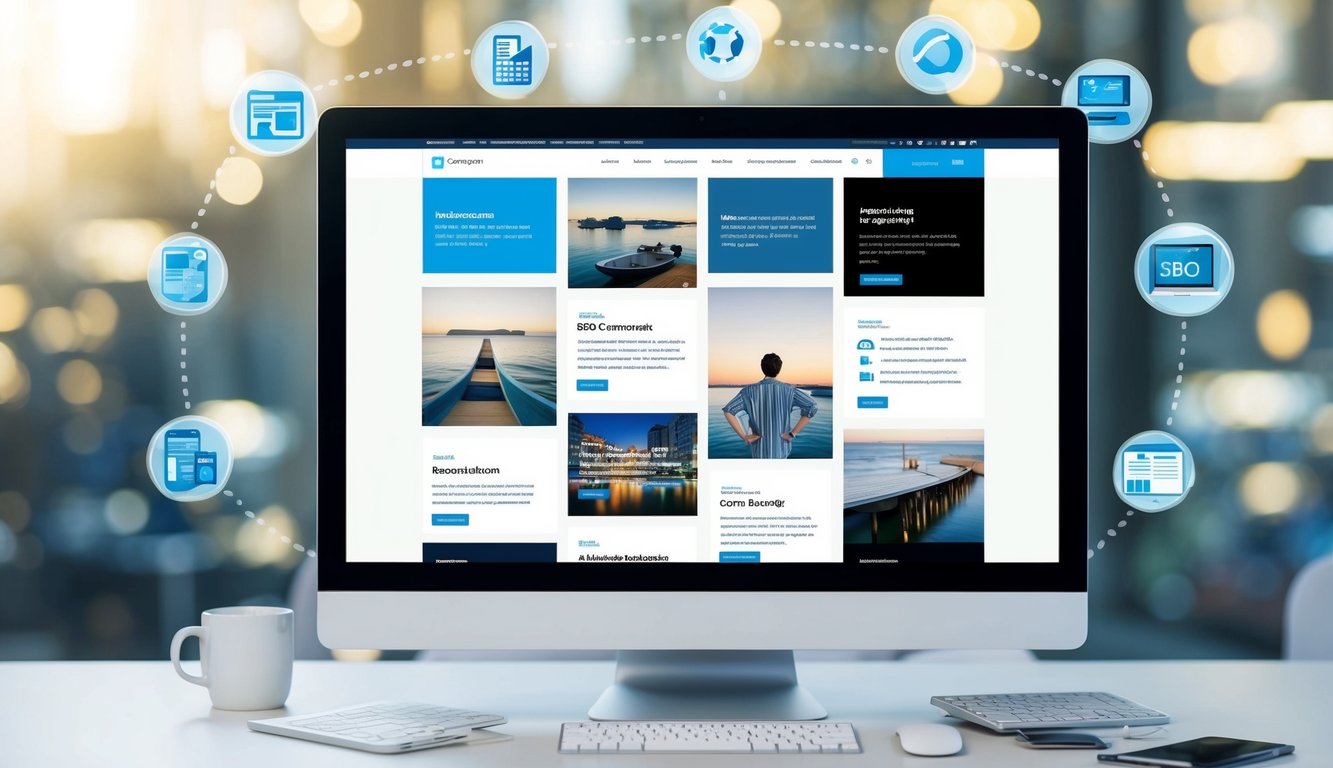
Alt text is not just a formality; it’s a powerful tool that can significantly enhance your website’s visibility and accessibility.
By providing concise, descriptive text for your images, you’re essentially handing search engines a roadmap to understand and index your visual content. This improves your site’s overall SEO performance and helps visually impaired users navigate your content with ease.
But here’s the kicker – not all alt text is created equal. Slapping on generic descriptions or stuffing keywords won’t cut it.
The art lies in crafting alt text that’s both informative and optimized for search engines. It’s a delicate balance, but master it, and you’ll be well on your way to dominating those search results pages.
Key Takeaways
- Alt text boosts SEO by making images understandable to search engines and improving accessibility
- Effective alt text balances descriptive information with relevant keywords
- Properly optimized images can significantly enhance overall website visibility and user experience
Understanding Alt Text
Alt text is a crucial element for optimizing your images and enhancing your website’s SEO and accessibility. You’ll discover how this simple attribute can make a big impact on your online presence and user experience.
Definition and Purpose of Alt Text
Alt text, short for alternative text, is a brief description you add to an image’s HTML code. Its primary purpose? To describe the content and function of an image when it can’t be seen.
You might be thinking, “When would an image not be visible?” Well, there are several scenarios:
- When a user has a slow internet connection
- If the image file is corrupted or missing
- For visually impaired users relying on screen readers
By providing clear and concise alt text, you’re ensuring that no one misses out on the valuable information your images convey.
The Role of Alt Text in SEO
You might be wondering, “What does alt text have to do with SEO?” Quite a lot, actually.
Search engines can’t “see” images the way humans do. They rely on alt text to understand what an image is about. By providing descriptive alt text, you’re essentially giving search engines more context about your content.
This additional context can help improve your site’s topical relevance for specific keywords. It’s like giving Google a cheat sheet for your images. But remember, keyword stuffing is so 2005. Keep your alt text natural and relevant.
The Role of Alt Text in Accessibility
Now, let’s talk about the unsung hero role of alt text: accessibility.
You might not realize it, but alt text is a game-changer for visually impaired users. Screen readers rely on alt text to describe images to users who can’t see them.
By providing detailed alt text, you’re not just boosting your SEO – you’re making your content accessible to everyone. Plus, it’s not just about being nice (although that’s important too). In many countries, web accessibility is a legal requirement.
The Impact of Alt Text on Search Engine Rankings
Alt text plays a crucial role in how search engines perceive and rank your images. It’s not just about making your website accessible; it’s about giving your images a voice that search engines can understand.
How Search Engines Use Alt Text
You might think search engines are mind readers, but they’re not. They rely on alt text to understand what your images are about.
When you add descriptive alt text, you’re essentially giving search engines a cheat sheet.
Search engines crawl your website’s HTML, including the alt attributes of your images. This text helps them index your images properly and understand their context within your content.
But don’t get carried away. Spammy or irrelevant alt text can hurt your rankings. Keep it accurate and relevant to the image and your content.
Case Studies: Alt Text and Improved Rankings
You’ve heard the hype, but does alt text really make a difference? Let’s look at some real-world examples.
A study by Moz found that websites with optimized alt text saw a 10% increase in organic traffic from image searches. Not too shabby, right?
Another case involved an e-commerce site that saw a 35% boost in product image rankings after implementing targeted alt text. Their secret? They included product names, colors, and key features in their alt text.
But remember, correlation doesn’t always mean causation. Alt text is just one piece of the SEO puzzle. Don’t expect miracles overnight.
The Relationship Between Alt Text and Image Search
You might be wondering, “What’s the big deal with image search anyway?” Well, buckle up, because it’s more important than you think.
Google’s image search rankings rely heavily on alt text. When you search for images, Google doesn’t just look at file names; it digs deep into the alt text to serve up relevant results.
But here’s the kicker: alt text doesn’t just impact image search. It can also boost your overall SEO performance. When your images rank well, they can drive traffic back to your site, improving your domain authority.
Just remember, quality trumps quantity. Don’t slap alt text on every decorative image. Focus on meaningful visuals that add value to your content.
Best Practices for Creating Effective Alt Text
Crafting the perfect alt text is both an art and a science. You’ll need to balance descriptiveness with brevity while keeping SEO in mind. Let’s dive into the key practices that will make your alt text shine.
Descriptive and Concise Text
You want your alt text to paint a picture, but not write a novel. Aim for clarity in just a few words. Describe the image specifically, focusing on what’s most relevant to the page content.
Keep it short and sweet – around 125 characters is ideal. Any longer and screen readers might cut it off, leaving users in the dark.
Remember, you’re not writing captions. Skip phrases like “image of” or “picture showing.” Jump right into the description. Your alt text should work harder than that guy who brings donuts to the office every Friday.
Using Keywords Appropriately
Keywords in alt text are like sprinkles on a cupcake – use them wisely, and they’ll make everything sweeter. Include relevant keywords that match your page’s content and target phrases.
But don’t force it. If your keyword doesn’t naturally fit the image description, leave it out. You’re writing for humans first, search engines second.
Pro tip: Front-load your keywords when possible. Put the most important words at the beginning of your alt text. Search engines love efficiency, and so do your users.
Avoiding Keyword Stuffing
You know that friend who always overdoes it with cologne? Don’t be the alt text equivalent. Cramming keywords into your alt text like sardines in a can will do more harm than good.
Search engines are smarter than ever. They can sniff out keyword stuffing faster than a bloodhound on a scent trail. Keep it natural, or you might find your site penalized faster than you can say “SEO disaster.”
Focus on describing the image accurately. If your keyword fits, great. If not, don’t sweat it. There are plenty of other places on your page to optimize for SEO.
Contextual Relevance
Your alt text should be like a chameleon, blending seamlessly with its surroundings. Make sure it’s relevant to both the image and the page content.
Think about why you chose that particular image for your page. What does it add to the user’s understanding? Your alt text should reflect that purpose.
If your image is decorative and doesn’t add meaningful content, use an empty alt attribute (alt=””). This tells screen readers to skip over it, improving the user experience for visually impaired visitors.
Remember, context is king. An image of a cat might need different alt text on a pet food site versus a web design portfolio. Tailor your descriptions to fit the bigger picture.
Common Mistakes to Avoid

Alt text optimization can be tricky. You might think you’re nailing it, but there are some sneaky pitfalls that can trip up even seasoned marketers. Let’s dive into the most common blunders and how to sidestep them like a pro.
Overlooking Alt Text
You’ve put in the hard work of creating stunning visuals for your site, but are you leaving money on the table by forgetting alt text? Many webmasters make this rookie mistake, leaving their images invisible to search engines and screen readers.
Leaving alt text blank is like hanging up a “closed” sign on your digital storefront. Search engines can’t see your images, so they’re missing out on valuable context. Users with visual impairments? They’re left in the dark too.
Don’t let your images become digital wallflowers. Give them a voice with descriptive alt text. It’s a simple step that can boost your SEO and make your site more inclusive.
Using Generic Descriptions
“Image of a person” might technically be accurate, but it’s about as useful as a chocolate teapot. Generic descriptions are the fast food of alt text – quick, easy, but ultimately unsatisfying.
Your alt text should paint a picture with words. Instead of “woman smiling,” try “Young professional woman with curly hair smiling confidently in a modern office setting.” See the difference?
Be specific and descriptive without writing a novel. Your goal is to give context and value to both users and search engines. Think about the key elements that make your image unique and relevant to your content.
Overloading with Keywords
Stuffing your alt text with keywords is like trying to fit into your high school jeans – it’s uncomfortable and nobody’s impressed. You might think you’re gaming the system, but search engines are smarter than that.
Keyword stuffing in alt text can actually harm your SEO efforts. It creates a poor user experience and signals to search engines that you’re trying to manipulate rankings. Not cool.
Instead, focus on natural, descriptive language that includes relevant keywords organically. If your image is of a red sports car, “sleek red sports car on a winding mountain road” is much better than “car auto vehicle sports car red fast speed SEO keywords.”
Ignoring Accessibility Guidelines
Accessibility isn’t just a nice-to-have – it’s essential. Ignoring guidelines isn’t just bad for SEO, it’s potentially shutting out a significant portion of your audience.
Screen readers rely on alt text to describe images to visually impaired users. If your alt text is non-existent, irrelevant, or poorly written, you’re creating barriers instead of bridges.
Follow WCAG guidelines for alt text. Keep it concise but descriptive, use punctuation for clarity, and don’t start with “Image of” or “Picture of” – screen readers already announce that it’s an image.
Remember, good accessibility practices often align with good SEO practices. By making your site more inclusive, you’re likely improving its search engine performance too. It’s a win-win situation that smart marketers don’t ignore.
Tools and Techniques for Alt Text Implementation

Implementing effective alt text doesn’t have to be a struggle. With the right tools and techniques at your disposal, you can streamline the process and boost your SEO efforts.
SEO Plugins and Tools
You’ve got a secret weapon in your SEO arsenal: plugins and tools designed to make alt text optimization a breeze. Popular options like Yoast SEO and SEMrush offer invaluable insights into your alt text game.
These tools scan your site, flagging missing alt text and serving up optimization suggestions on a silver platter.
Some content management systems come with built-in alt text fields, too. They make it dead simple to add descriptions as you upload images.
For the data nerds among you, advanced SEO tools can even analyze your competitors’ alt text strategies. This gives you the edge in the image optimization arena.
Automated Alt Text Generators
Feeling lazy? AI-powered alt text generators are here to save the day. These nifty tools use machine learning to analyze your images and spit out relevant descriptions.
Some even integrate directly with your CMS, automatically generating alt text for every image you upload.
But hold your horses – while these tools can be a time-saver, they’re not perfect. You’ll want to review and tweak their output to ensure accuracy and relevance. After all, you know your content better than any AI.
Manual vs. Automated Approaches
So, should you go manual or automatic? It’s not a one-size-fits-all answer.
Manual alt text creation gives you full control, allowing you to craft perfectly tailored descriptions that hit all the right SEO notes. It’s ideal for key images or when context is crucial.
On the flip side, automated approaches can be a godsend for large-scale image optimization. They’re quick, consistent, and can handle bulk tasks with ease.
The sweet spot? A hybrid approach. Use automation to handle the heavy lifting, then manually review and refine the results for those all-important images.
Improving User Experience with Alt Text

Alt text does more than boost your SEO – it’s a powerful tool for creating a better user experience. By implementing effective alt text, you’re not just ticking boxes; you’re opening doors for all users to fully engage with your content.
Enhancing Navigation for Screen Readers
Ever tried browsing a website with your eyes closed? That’s the reality for many users relying on screen readers.
Alt text is their guide through the visual wilderness of your site. When you craft clear, descriptive alt text, you’re essentially giving these users a play-by-play of your images.
Think of alt text as your website’s tour guide. It should describe the image concisely, focusing on its purpose and context.
For example, instead of “logo.jpg”, try “Company XYZ logo – blue mountain peak with rising sun”. This approach helps users understand not just what the image is, but why it’s there.
Supporting Users with Visual Impairments
You might think alt text is only for the completely blind, but that’s not the case. Many users have partial vision or color blindness.
For these folks, alt text can provide crucial context when images are unclear or indistinguishable.
Consider a pie chart showing market share. A color-blind user might struggle to differentiate the slices. Your alt text could say, “Pie chart: Company A 40% (blue), Company B 35% (red), Company C 25% (green)”.
This gives everyone equal access to the information, regardless of visual ability.
Don’t forget about slow internet connections either. When images fail to load, alt text steps in as a stand-in. It’s like having an understudy ready to perform at a moment’s notice.
Conclusion

Alt text is your secret weapon for SEO domination. This simple attribute can skyrocket your image optimization game. It’s not just about pleasing search engines – it’s about creating a better web for everyone.
Remember, alt text improves accessibility for visually impaired users. You’re not just boosting rankings; you’re making the internet more inclusive. Pat yourself on the back for that.
Don’t forget to craft concise and descriptive alt text that accurately conveys your image’s content. No keyword stuffing allowed – search engines are smarter than that, and so are you.
Your image SEO strategy isn’t complete without optimizing alt text. It’s like leaving money on the table. You wouldn’t do that in business, so why do it with your website?
Now go forth and conquer the image SEO world. Your alt text game is strong, your rankings will soar, and your website will thank you. Just remember, with great alt text comes great responsibility. Use it wisely, and watch your SEO success unfold.