Mobile Optimization: Why It’s Essential and How to Get It Right
In today’s digital environment, if your website isn’t optimized for mobile devices, you’re basically inviting users to go visit your competition.
Mobile optimization ensures that users accessing your site via smartphones and tablets have a seamless experience, which in turn can significantly impact your engagement and conversions.
Imagine you’re scrolling through your phone and the website takes ages to load or doesn’t fit the screen. You would probably leave without a second thought, wouldn’t you?
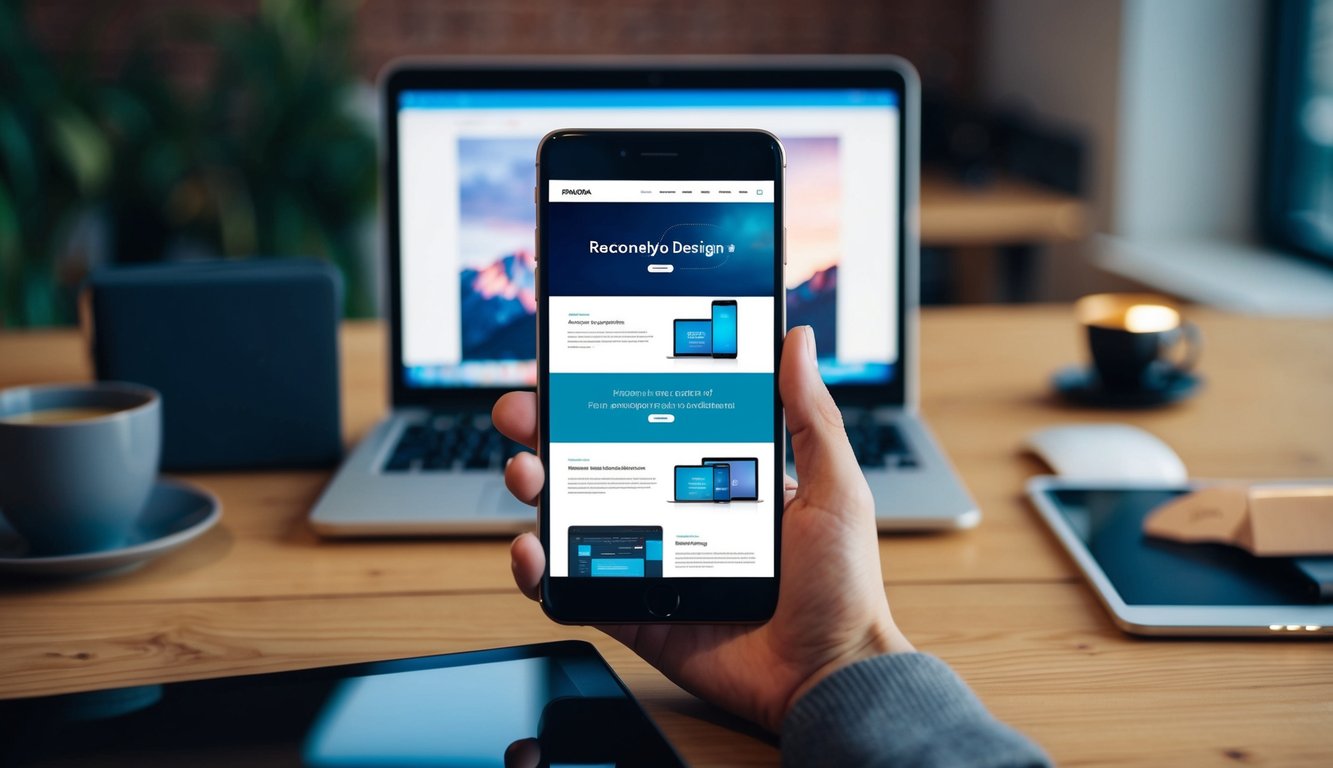
Ever heard the saying that first impressions last? Well, this couldn’t be truer for websites on mobile devices.
Users judge the quality of a site within seconds and a poorly optimized site can deter them instantly.
It’s not just about having a responsive design; it’s about tailoring the entire user experience, from page speed to navigation, specifically for mobile users.
Believe it or not, a few tweaks in mobile optimization can drastically improve your site’s performance.
And guess what? It’s not rocket science. With the right strategies, you can transform your mobile site to retain users and boost conversions. Ready to dive into the nitty-gritty of how to achieve this? Let’s get going!
Key Takeaways
- Mobile optimization boosts engagement and conversions
- Responsive design isn’t enough—tailored user experience matters
- Easy strategies can significantly improve mobile site performance
Key Elements of Mobile Optimization
When diving into mobile optimization, three components consistently rise to the top: responsive web design, mobile page speed, and user experience enhancements tailored specifically for mobile devices. Each plays a vital role in ensuring your website isn’t just functional but exceptional on mobile platforms.
Responsive Web Design
Responsive web design is more than just a trendy buzzword; it’s the backbone of modern mobile optimization.
Imagine your website morphing like a chameleon, adjusting smoothly to diverse screen sizes and orientations. That’s precisely what a responsive design accomplishes—ensuring users have a seamless experience, whether they are accessing your site from an oversized smartphone or a petite tablet.
To make your site responsive, use fluid grids and flexible images to ensure everything fits perfectly.
Your navigation should also be intuitive, offering a user-friendly menu system that keeps the tap-happy audience engaged.
Remember, nobody likes pretending they’re in a 1980s video game just to press a button on a web page.
Mobile Page Speed Optimization
In the fast-paced digital world, speed isn’t just nice to have—it’s crucial.
Mobile users are notoriously impatient, and they expect lightning-fast load times. If your site dawdles, they’ll leave faster than you can say “buffering.”
Mobile page speed optimization ensures instant gratification for frenzied users who just have to see your content now.
Start by minimizing heavy images, reducing server response times, and leveraging browser caching. Consider enabling AMP (Accelerated Mobile Pages) for an extra speed boost.
Faster loads mean higher engagement, less bounce, and ultimately, a site that Google loves to feature at the top of search results.
Mobile-Specific User Experience Enhancements
A memorable user experience on mobile isn’t just a resizing exercise; it’s about creating an experience that’s unique to mobile devices.
Consider implementing larger buttons for easier tapping—nobody enjoys playing the “guess what I just clicked” game. Keep font sizes readable, sparing users the inconvenience of doing a screen zoom dance just to read a line of text.
Think about gestures too. Swipe, pinch, and tap like a boss by optimizing interactive elements. Lastly, streamline forms to preserve user patience—and sanity.
Nobody wants to fill out a two-page survey to access content. You’re here to make their lives easier, right?
Prioritize what enhances convenience and accessibility, and you’ll have a mobile experience that’s both intuitive and delightful.
Responsive Web Design
You want your website to look great on any device, whether it’s a giant desktop monitor or a puny smartphone screen. That’s where responsive web design comes in.
You’re aiming for fluid layouts, adaptable grids, and clever media queries to ensure that the user experience is top-notch everywhere.
Principles of Responsive Design
To master responsive design, start by grasping fluid grids. These grids allow your webpage to shrink and stretch, adapting to any screen size like a yoga master.
Then there’s flexible images. You’re not impressing anyone with images that refuse to resize gracefully.
And let’s not forget media queries. These little CSS rules are your secret weapon, detecting the user’s screen size and then waving a magic wand to adjust the layout accordingly. Who knew CSS could be so accommodating?
Tools and Frameworks for Responsive Design
Now, you’re probably wondering how to actually build such a majestic site. Say hello to frameworks like Bootstrap and Foundation. They’re the unsung heroes with pre-built components that save you a ton of time. No need to reinvent the wheel when you have buttons and navbars ready to go.
For testing, BrowserStack is a nifty tool to ensure your site doesn’t throw a tantrum on different devices. Or, use your browser’s built-in developer tools to emulate various devices. Very smart, you are.
Common Mistakes to Avoid
Now, don’t trip over these common mistakes.
First off, your font sizes shouldn’t need a magnifying glass. Text that’s hard to read on mobile might as well be invisible. And spare users from excessive horizontal scrolling; no one enjoys a page that insists you work for it.
Then, there’s the danger of ignoring touchscreens. Your dainty 24-pixel buttons might look cute on a desktop but can be a nightmare on mobile. Make those buttons bolder and bigger!
Finally, don’t neglect performance. A website that feels like it’s loading over dial-up is sure to send users running. Keep things swift, smooth, and stunning.
Mobile Page Speed Optimization
Ah, mobile page speed—where milliseconds can make or break your user’s patience. We’re diving into why speed matters so much and how you can turbocharge your mobile website. You’ll cash in on a seamless user experience while keeping the almighty Google smiling down upon you.
Importance of Page Speed for Mobile Users
In the lightning-paced digital world, time is money, and your audience won’t wait around. Mobile users want web pages to load yesterday. A slow site makes users bounce faster than a rubber ball in a tile room. They won’t tolerate sluggish load times, opting instead for competitors offering swift access to content.
Beyond keeping users happy, speed is crucial for search engine visibility. Google uses page speed as a ranking factor, especially for mobile searches. If your site drags its heels, expect your rankings to tumble.
Boosting speed can enhance user satisfaction and increase conversions, making it a key player in your digital strategy.
Techniques for Improving Mobile Page Speed
Let’s get technical.
Start by minimizing those pesky HTTP requests. You know, the kind that drags your loading speed into the mud. Compress images; no one needs a high-resolution picture of a latte on their phone. Trim your CSS and JavaScript files using minification methods to eliminate unnecessary characters.
Leverage browser caching to store portions of your site on users’ devices. It’s like keeping a stash of your favorite snacks in the cupboard—super convenient.
Utilize a content delivery network (CDN) to distribute your content quickly around the globe. With these tricks up your sleeve, you’ll see a noticeable speed boost.
Measuring and Monitoring Mobile Page Speed
Once you’ve implemented changes, measure your progress.
Tools like Google PageSpeed Insights offer an instant critique of your performance. You’ll get a breakdown on what’s up to snuff and what needs a tweak—or a complete overhaul.
Set up regular monitoring to ensure your site maintains its pace.
Tools such as GTmetrix and WebPageTest provide deep insights into loading times and help you pinpoint bottlenecks. Make speed tests a routine, like brushing your teeth. Consistency keeps your site sharp and user-friendly, ensuring no one waits longer than necessary.
Mobile-Specific User Experience Enhancements
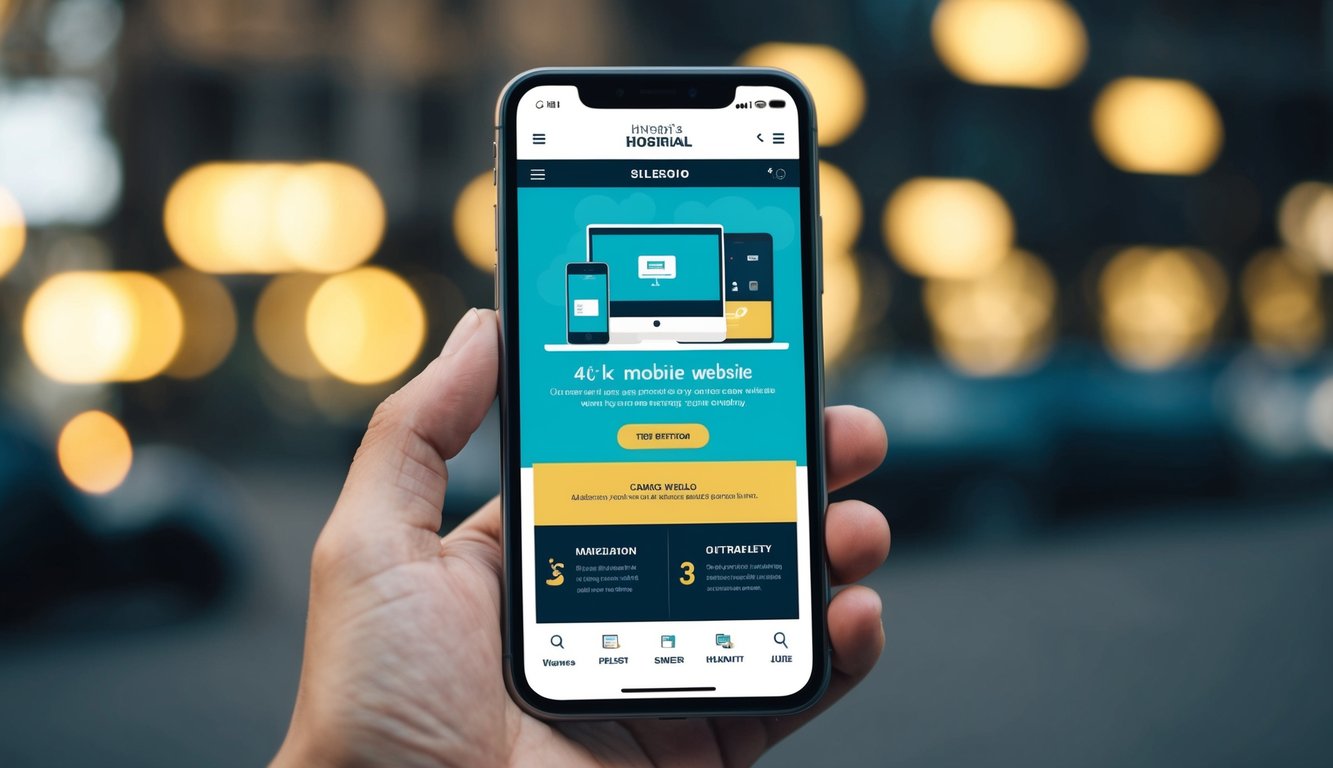
When optimizing for mobile, it’s crucial to focus on navigation, touch-friendly interactions, and content formatting. These elements enhance user experience by making your site more accessible and engaging on smaller screens.
Simplified Navigation for Mobile
You know that dizzying feeling when you’re lost in a maze of links on a desktop site? Now imagine that in the palm of your hand.
Simplifying navigation for mobile users involves creating clear, concise paths for them to follow. Use collapsible menus and clearly labeled buttons to reduce clutter. This gives your users quick access to essential content without endless scrolling or tapping.
Consider a minimalist design where the top navigation menu collapses into a hamburger icon—everyone loves sandwiches, right? This approach helps users find what they need with fewer taps, improving satisfaction and reducing frustration. Keep the most-used sections prominently placed, so your audience doesn’t need a treasure map to find what they seek.
Touch-Friendly Design Elements
The art of touch-friendly design is more like optimizing a digital sandbox for adults than anything else. It’s all about using larger buttons and ensuring enough space between interactive elements so users don’t accidentally tap the wrong link. We’re talking fingertips, not toothpicks.
For instance, make buttons large enough for an average adult finger (about 44×44 pixels) and avoid putting them too close together. Also, implement swipe gestures for easier navigation. User frustration? No thanks.
Remember, if a user mistakenly opens the wrong page because of poor spacing, they might not stick around for long, and nobody wants that.
Mobile-Friendly Content Formatting
Reading dense paragraphs on a mobile screen is like trying to decipher a ransom note.
Optimize your content by using shorter sentences and paragraphs, bullet points, and subheadings. Break down complex information into digestible bits to retain user attention.
Images and videos should be responsive. Don’t let those graphics take minutes to load or mysteriously scroll off the screen. Use responsive design techniques to ensure that they adapt seamlessly to different screen sizes. This keeps the page slick, not sticky, and ensures users enjoy their time on your site rather than counting down the seconds until they leave.
Implementing Mobile Optimization

To master mobile optimization, you need to conduct a thorough audit of your mobile site, prioritize key optimization tasks, and continuously test and refine your approach. Let’s break down these steps into actionable insights.
Conducting a Mobile Audit
First up, it’s time for a mobile audit. Imagine yourself as Sherlock Holmes investigating the usability of your mobile site.
Use Google’s Mobile-Friendly Test tool to uncover glaring issues like slow loading times and awkward navigation.
Next, evaluate font sizes, button placements, and image scaling. Are fonts legible on smaller screens? Are CTAs visible without excessive scrolling? These are not just aesthetic concerns; they directly impact user engagement.
Document your findings meticulously. Each issue you uncover now gives you the ammunition to make your site a mobile legend, rather than a digital disaster.
Prioritizing Mobile Optimization Tasks
You’ve identified the issues. Great! Now, which ones should you tackle first?
Think of optimization tasks as a never-ending buffet. You don’t eat everything at once, nor should you try to fix all issues at once.
Start with high-impact, low-effort tasks. Focus on page speed—because let’s face it, nobody enjoys waiting, not even your mother. Compress images and rethink your use of JavaScript.
Creating a mobile-responsive design is also crucial. Don’t just shrink your desktop site; reimagine it for mobile users. Faster, cleaner, better—that’s your mantra.
Listing your tasks based on importance and feasibility will provide a clear action plan for enhancing your site’s mobile performance.
Testing and Iterating for Continuous Improvement
You’ve optimized, but the journey doesn’t end there.
Repeat after me: Test, iterate, repeat. Your users are always changing, and so should your website. Deploy A/B testing to find which elements gel best with your audience.
Monitor key performance indicators like bounce rate and conversion rate through analytics tools. Keep an eye on user feedback; it’s your canary in the coal mine for any new issues.
Remember, improvement is not a project but a process.
By staying vigilant and adaptable, you ensure your mobile site evolves alongside an ever-changing digital landscape.
Case Studies and Examples

In the world of mobile optimization, success and failure are as instructive as any textbook you’ll find.
In this section, you’ll explore companies that nailed their mobile adjustments and others whose blunders serve as cautionary tales.
Successful Mobile Optimization Examples
Ever wonder what sets successful companies apart when it comes to mobile optimization?
Let’s spotlight Airbnb and Amazon. These giants focused on responsive design and quick load times, ensuring their sites are as sleek on smartphones as they are on desktops.
Airbnb’s minimal use of pop-ups and precise call-to-actions turned browsing into booking without the hassle.
Amazon, of course, isn’t just about selling books anymore. Their mobile interface makes purchasing as easy as one-click. Buttons are big enough for even the clumsiest fingers on the go, and streamlined product listings guide shoppers smoothly from interest to purchase.
Lessons Learned from Mobile Optimization Failures
Now, let’s talk about the flipside—businesses that missed the crucial memo on mobile-friendly design.
Take the retail company that insisted on a desktop-first approach. Navigating their site was like writing a term paper on a Post-it Note. Tiny fonts, endless scrolling, and never-ending pop-ups left users scrambling for an exit.
Another company tried to cram too much information onto small screens, turning potential customers away with overwhelming content.
It serves as a reminder that less is often more. Optimizing for mobile means concise information, intuitive navigation, and no labyrinth of unnecessary clicks.
Learn from their oversight—always think mobile-first to keep your users happy.
Final Thoughts

You’ve made it to the end. Ready to transform your website into a mobile-optimized powerhouse? It’s not as scary as it sounds. You just need to focus on a few key things to be well on your way.
Responsive Design: This is your friend. It ensures that your site looks fabulous on any device, whether it’s a smartphone or a tablet. Think of it as your magic wand for resizing and rearranging content.
Navigation: Easy, intuitive navigation is crucial. If visitors can’t find what they’re looking for in two clicks, they’re likely out the door—or screen, in this case. Make sure you keep things smooth and straightforward.
When optimizing images, size matters. You want them crisp and clear but not so large that they slow down your site. Compress them for quicker loading times without sacrificing quality.
Ever heard that speed is king in the digital world? It’s true. A fast loading time is non-negotiable. If your site drags its feet, users won’t stick around.
Start crunching numbers. Analyzing user behavior on mobile can give you insights into what’s working and what’s not. Utilize tools like Google Analytics to get the lowdown on how your audience is interacting with your mobile site.
Remember, staying updated is key. Keep an eye on the latest trends and adapt your mobile strategies accordingly. If you’re still not convinced mobile optimization matters, just ask your competition—they’re probably already two steps ahead.